It seemed someone in the four is not allowed to be happy 98% of the time (usually me) when trying to connect them on my own or following various instructions. It seems to be a common issue. (A sampling: 1, 2, 3, 4) Any method that actually connected the remote GitHub repo to my local repo also, by the nature of Eclipse, created a new child folder with the project there, rather than in the root directory.
However, in the last StackOverflow link I noticed the “Repositories from GitHub” option in the answer. Searching for “GitHub” in the “Install New Software” dialog in Eclipse I found a plugin. In keeping with the difficulty the EGit process must have, it can’t be installed alongside another specific git plugin. So, after removing all of my git plugins (“Help” > “Install New Software” > “What is already installed?”), these are the steps I took to (finally) connect Eclipse and GitHub:
- Install the GitHub software (restart)
- Install EGit (restart dos)
- “Import” > “Git” : “Project from Git” > “GitHub” > etc
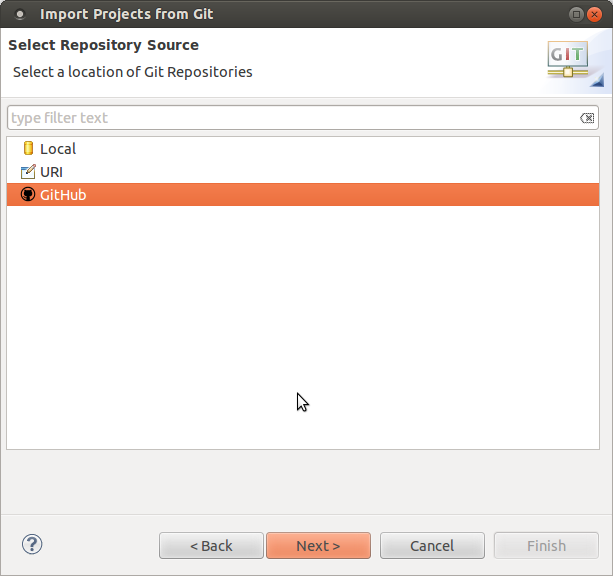
- Right-Click the project > “Configure” > “Convert to Faceted Form” or, in my case “Convert to Javascript Project”
And there was my README.md, making the fourth happy too.
If further details are needed, there’s a great post in the Eclipse forums.